Epic is the electronic medical record (EMR) I use at work (actually my company calls it MultiCare Connect). There are a number of customizations one can do to increase efficiency, and I’ve done a lot. Keep reading to learn just how much.
There are SmartPhrases. These are shortcuts to write out text. Instead of writing “past medical history” one can write “.pmh” and it will automatically enter the three words. A SmartPhrase can contain other SmartPhrases enabling one to generate the shell of a note with a few key strokes, then just fill in the portions that cannot be automatically added.
There are SmartLists. This allows one to basically use a drop down box to select one or more options. Although I have 55 of them, each one consists of multiple entries. For example, if I want to enter the specialists a patient sees, I may select the cardiology and gastroenterology SmartLists, then select the physician the patient sees from each list.
There are a number of different Preference Lists. This is typically used to order various things and save them in the way you want, to save time later. In my Medication Preference List, for example, for an antibiotic it may say to take the medication twice a day until finished and include the proper amount of pills. In the description I write that it’s an antibiotic so my patients know what the medicine is for, and to lessen the chances the pharmacist may misread it. I also include an end date so the medication won’t show up on the patient’s medication list after they have finished taking them. It’s a bit of work, but once saved, it’s very quick to use in the future.
SmartText is kind of a SmartPhrase tied to certain situations. I’ve probably written more than one, but there is no easy way for me to look up which ones I’ve created.
SmartSets allows one to set up templates to do such things as place multiple orders and associate them with diagnoses and notes, and basically speed up various paperwork we have to do. Unfortunately a few years ago Epic made it much more difficult to write or edit SmartSets, so I’ve pretty much stopped working on them.
Letter Templates are just like they sound. I have one to tell women their PAP smear was normal, one to ask their employer to excuse them from work, one asking for a patient to be excused from jury duty due to their medical condition, etc. Unfortunately, as with the SmartSets, it’s no longer easy to write new ones or modify my existing ones.
For the medication dictionary, not only can I add words, but I can set it to auto correct words. If I type “referal”, for example, it will automatically change it to “referral”.
I use Dragon NaturallySpeaking to dictate parts of my notes, but I go beyond with custom scripts. For example, if I say, “order anemia panel” it will enter the proper codes for a CBC, iron/TIBC, ferritin and vitamin B12.
I’m constantly updating, but as of last week, these are the customizations I’ve done in each category.
| Tool | Number | ||
| SmartPhrase | 1203 | ||
| SmartText | 1 | ||
| SmartSet | 28 | ||
| Letter Template | 16 | ||
| Dictionary | 5861 | ||
| Preference Lists | |||
| Charges | 4 | ||
| EKG | 3 | ||
| Office Visits | 1 | ||
| Education | 3 | ||
| Immunizations/Injections | 13 | ||
| Labs | 335 | ||
| Imaging | 170 | ||
| Medications | 3594 | ||
| Orders | 3 | ||
| Procedures | 41 | ||
| Referrals | 278 | ||
| Supplies | 2 | ||
| Dragon Scripts | 302 | ||
| Total | 11914 |
Each of the 11,914 items is a customization. It may be as simple as a word added to the dictionary, or represents paragraphs of text, a list of hundreds of items, or dozens of lines of computer code. Having been on Epic since 1998, that means I’ve averaged about a 1000 customizations a year.
All these customizations makes Epic very powerful, but unfortunately it was not designed well to share. Many of the items, such as Preference Lists, can be shared, but only by individuals importing someone’s list. If someone imports my Medication Preference List, it goes out of date as soon as I make a change. My list is so long it may take 5 minutes or so to import the list, and even if faster, most people are not going to remember to import the list regularly. It’s like backing up one’s computer. If not set to do so automatically, most people won’t do it. In addition when one imports someone’s list, it doesn’t show where it came from. I think it would be far better if people could subscribe to preference lists similarly to how one follows people on Facebook or Twitter. My medication preference list was designed for internists seeing adult patients. A family practitioner should be able to subscribe my list, to use on their adult patients, and another list to cover their pediatric patients. It is difficult to share customizations within my own company, and far harder still to share with people in other medical groups. Consequently thousands of people have to reinvent the Epic wheel.
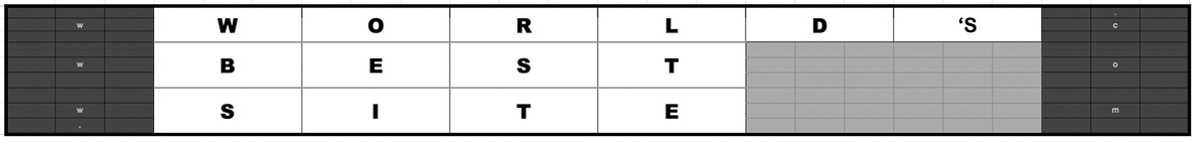
Very interesting website. Do you know if it is possible to include custom made formulas in Epic templates. For example for Child Pugh score, MELD score and the like. Basically do you know if we have the option of inserting IF..THEN commands and basic functions like adding and multiplying variables?
Thanks. I don’t know a lot about creating templates. I do know we have a system SmartPhrase that calculates a Framingham score, so it’s at least able to add, though as I recall they had to make some simplification that could make the result slightly different than the official method, so it certainly has limitations. We also have links built in that take us to various calculators on the web, though they don’t pull in patient information. We also have some custom forms, such for a PHQ 9 Depression Questionnaire, that will add up the score. If the programming options are available, then I don’t think we are making use of them. I used to create my own SmartSets and the like, but with various upgrades it has become more difficult and cumbersome, requiring IS to make changes that I used to be able to do myself. It may be better from an IS perspective, but it leads to less end user improvements.
I have put a bunch of helpful links at
I’m interested in how to set up Dragon to auto enter the panel order! That would be a high value target for training to providers. is there an easy way for you to share how that is done?
Below is the script for an anemia panel. I could probably make a lot of money selling my Dragon scripts if it were not for the fact that Epic is rather unfriendly towards scripts. Some orders I need to hit Enter once, others twice, for no clear reason, and it becomes trial an error. A bigger problem is, at least at my institution, that one can be subject to more than one Preference List, making it unpredictable where an order will show. For example, when I order an IRON/TIBC, I get the order I saved on my Preference List, but I also get the one set up for the Internal Medicine group. Not all the orders on my Preference List have a matching order on the Internal Medicine list, mine don’t always appear first, and there is no way for me to turn off other lists. Thus I have to program in down arrows sometimes, and periodically have to fix things when they make changes to the system. Even if set up perfectly for me, if I gave my scripts to anyone else they’d have to customize many of them to get them to work properly, and that’s beyond what most people are able or willing to do. That said, I find the scripts very valuable for myself, and kind of fun to make.
Hi Dr. Ginsberg, we have been up on EpicCare Ambulatory for 3 years and are just now offering Dragon to our IM Residency Program. It won’t be a requirement but I want to wow them. I am the Epic Clinical Informatics contact for all of our Residency programs here. Can you send any of your scripts? I couldn’t view the above. I just want to be able to do some quick demos. I wrote a basic one to show how to order a CBC but I would love to see a panel or anything else you think is great.
Let me know,
Ann Khabbaz
Hello Dr. Ginsberg,
I have become the resident Dragon Medical support along with my role of KP HealthConnect (EPIC) support. I would be interested in any command files you were willing to share. I wuld like to put together a real toolbox for our providers and I am still learning the ways of scripting. Tnk you
I’ll see what I can do. I do recommend the book
Thank you, I have learned a lot from commands I’ve borrowed in the past. Sometimes I can look and see the syntax error in the ones I designed myself.
I sent you an email.
I fixed the image of the Dragon script so it should be readily visible now I hope.
I’d really like to create my own smart lists. Can you share how you go about doing this?
Sure. Go to Tools, then SmartTool Editors, then SmartList Manager. Then select a list (at least for me I don’t see a way to add a new list directly), Edit and Accept, remove any existing items then add your own, choose whether you want Single Select or Multiple Select and the Connection Logic (there are also other options you can select). Most importantly, click the Save As button, and not the Save, so you don’t overwrite what’s there, and give it a new name (consider starting with your initials). Before creating your own, check to see if one already exists. The easiest way probably is to go to Tools, then SmartTool, then SmartList and do a search. For example, if I want to create a SmartList in relation to sleep, if I search on that term I find 22 lists already in the system.
Hello Daniel,
As you were talking about SmartTemplates in this post, I think you’d be interested in checking out this tool http://www.phraseexpander.com/tour/medical-doctors/
We created PhraseExpander to create an inter-operable templating system that can work in any EMR and offers some powerful features, like the ability to create customizable templates (which dropdown and different options and perform automatic calculations as well).
On top of that, it makes extra easy to share phrases. It’s used by thousands of doctors in the US. Would you be interested in checking this out?
I’ve not tried this, and I’m not sure it would add that much to the features already built into Epic, but it might be a good solution for some people.
Thanks for your reply, Daniel.
Smartphrases extract some information from the system and just place them into the document.
PhraseExpander can do much more than that. The template that you are recalling is extracted and can be customized on the spot in a very convenient way.
On top of that you are free to migrate all your phrases to other systems. Your templates and knowledge base stays with you whatever EMR you are working with.
I am trying to figure out how to do my own favorite med list. Can you tell me?
Do you mean a medication preference list?
Yes a medication list
Please see my reply to your other comment.
Please tell me how to add a education favorites list
It’s the same as any preference list. Go to Tools, then Patient Care Tools, then Preference List Composer (after click the star to the right to make it yellow so you see it as soon as you push the Epic button). Type your name to find your preference lists and the one you want to edit. You can also just place an order, and before signing, right click over the order, select Add to Preference List, then select the Preference List you want to use. With the first method I described you can add items to your preference lists, edit them, and organize them.
Can you import photos into the office visit? If so, what are the steps?
In Progress Notes, go to the place in the note where you want the photo, click the Insert Linked Image button (if you don’t see it, click the button in the top left corner to see All Other Tools, then you can Star it to add it to your tool bar). Find the photo, wherever you saved it, then click Open. You can select the photo and drag a corner to make it smaller if you want.
Every other modifiable program (officesuites, IDEs, etc) usually has a large number of blog/post sites to share information for customization (smartlists, smarttext, ideas for notes, ideas for order sets). I’ve never found a useful one for EPIC and was wondering if anyone else has or if its the corporation trying to limit personalization. Has anyone found a good site?
Hello. Could you please tell me how to build a smart set?
That’s actually way too complicated to explain here, and your IS department may not allow you to do so.
How can I personalized smart tools? Can you share how you do this?
What do you mean by that? SmartTools encompass a lot of things
Dear Dr. Ginsberg,
I’m leaving an institution where I have created a large Epic SmartPhrase list to another institution that also uses Epic. How do I best export or transfer my SmartPhrase list from one system to another since I will no longer have access to the first Epic system before I get to the second Epic system?
I believe you need to ask your IS department to export it for you and you could then save it to a USB device or online (such as Dropbox). At least where I work, there is no export function for non-administrators. In SmartPhrases you can import by clicking the arrow to the right of the New button and selecting Import. It should be a PHR file.
Hello Dr. Ginsberg,
Our hospital moved over to epic and dragon about a month ago. I have tried my hand at scripts but havent made much progress.
Would you be willing to email/share all your customizations across epic and dragon with me ? I would greatly appreciate it!
Thanks,
C R.
Dr. Ginsberg,
I am a new provider working in a FQHC using epic. I am struggling with keeping my appointment times to 10-15 minutes mainly because of the time it is taking me to chart.
Anything that you would be willing to share would be greatly appreciated!
Thanks!
Cara H.
Well first of all, even if you’re an expert with Epic, it’s difficult to keep up with 10-15 minute appointments. Some people hire scribes to help. Using Dragon NaturallySpeaking for voice recognition can speed up part of the charting, particularly if you are not a fast typist.
That said, I would start off concentrating on the things you do repetitively, especially SmartPhrases. Have one for the framework of your SOAP note, and ones for your exam, including common variations. For example, .abd = Abd – soft, nontender without mass or hepatosplenomegaly. .abdllq – Abd – soft, tender in the left lower quadrant without mass or hepatosplenomegaly, etc. Alternatively you can use NoteWriter with templates that you can check off various things to construct the note, though you’d have to work with your IS department to get something that works for you.
I suggest you go to Epic Earth (you should have a small earth logo button near the top right of Epic), go to Epic Talks, and search on “efficiency” to get some more ideas.
Hello Cara,
I’ve been lurking here but also wrote some comments before. I agree with what Daniel said and using SmartPhrases can definitely help in reducing the amount of typing you need to do.
I don’t want to sound our own horn but it looks like our tool, PhraseExpander (http://www.phraseexpander.com) can really help you with that and certainly it’s helping a lot of physicians with Epic and other EMRs.
From what I’m hearing, it takes a lot of time to get your templates customized by IT and often they are not what you want.
We have developed our tool for that. You can expand abbreviations (similarly to SmartPhrases but with more capabilities and build customizable templates that you can recall by clicking an abbreviation; our templates offer a lot of customization options (and you can use SmartPhrases inside them) and you don’t need any authorization from IT to create or edit them.
If Daniel is interested, I’d be happy to collaborate here and show how this works. It integrate perfectly with Epic and could save you a lot of time.
Daniel, I commented before and I just want to help here. Hope this doesn’t sound promotional (feel free to edit or remove it if it does) but I can really help here.
Thank you! I would definitely be interested in hearing about it- I am a new provider and almost feel lost where to begin.
A lot of our providers use notewriter where you can check multiple boxes, but often I feel this is rather cumbersome.
Thanks so much!
Cara
Hello Cara,
I’m so glad I could help. Our approach is quite different. PhraseExpander would “hook” to your EMR (or any other software) and suggest appropriate options as you type; in particular, it can:
1. Automatically correct spelling mistakes (based on preloaded autocorrects)
2. Help you insert long or repetitive words or phrases (our SmartComplete autosuggest feature allows you to partially type a word and provide suggestions)
3. Generate customizable docs by using templates: this is probably what’s delivering the most value to our customers. Give a letter template, you can define which sections you want to customize. Everything is designed for fast data entry and all operations can be performed also with the keyboard. We offer checkboxes but also the ability to use grids, combobox and free text areas. Those manual inputs can be combined is a single form that is used to generate the note.
The macro language can be used to manipulate the information and customize the output. In the free text areas you can choose to type but you can also use Dragon to dictate.
So, this creates a kind of checklist that will guide you through form filling.
If it can help, I’ll be happy to do a quick one on one where I can show you what you can do with it.
Thanks.
I have not tried this product, but I will point out that a fair amount of the functionality is already built into Epic, including the first two items, though it’s nice that if you do the work to save time in Epic that you could also use some of that when writing a document outside Epic.
Hi Daniel,
Yes, that’s true. Simple phrase expansion is available in Epic, but it’s kind of limited in what it can do and it’s not so easy to set up things.
Keeping the information in a tool like PhraseExpander has the following advantages:
1. Data ownership: you own your templates, phrases and all the procedures you have created over the years. If you move to another practice or use another EMR, you can continue using them without any downtime.
2. Ubiquitous availability: you can use your templates in your EMR, at home, in the email app or anywhere.
3. Ease of creation and modification: you don’t need to learn how a new system works or ask (and wait) for IT to deliver your templates as you can quickly create, test and modify them on the spot.
4. Customizability: PhraseExpander offers the ability to customize your templates in a way that is unmatched by any EMR. Using Manual Inputs, you can enter all the information in a customizable form using the most appropriate method (grid, list, multiline text) and when you confirm the entire note is already complete without requiring any further adjustments. Here are some examples http://www.phraseexpander.com/tour/medical-doctors/
5. PhraseExpander can work with SmartPhrases. You can integrate SmartPhrases inside PhraseExpander, thus you are not losing anything of what you already done and just build upon it.
6. It can integrate with other data sources (e.g. Excel files), pull information from there and make it quickly available.
Dr. Ginsburg,
I too am an internist using Epic. I have customized notes using smart phrases. Have you managed to get your IT to build you letters that could take the place of FMLA, disability, or prior auth forms? It seems like this would work. One could use smart phrases to import patient names, addresses, phone, insurance numbers, even ICD-10 codes, and smart lists to pick and name other involved providers. There could be blank spaces built in for free dictation of the non-standard sections. Theoretically, the letters could be formatted to look almost identical to the original govt forms. I am strongly considering this move because of the sheer volume of mindless paperwork coming across my desk. I have read your other post with your proposed changes to the fmla form and strongly agree. But until that point, I’d like to shield myself from the toxic, ionizing radiation of illogical, arbitrary, and tedious paperwork.
I have thought about that issue as well. I recently became an Epic certified Physician Builder, and I soon should be getting administrative privileges to build my own letter templates, etc. I do have a little experience writing letter templates before they took that ability away (after someone inadvertently overwrote a system letter). I’ll see what I can do, but I’m not sure it’s really going to be that feasible. The letter template is not as customizable as a Word document, and I don’t know if it’s possible to mimic many forms. Certainly some of the information could be exported this way, but whether it would be accepted is another matter. I wrote a post I’ve not yet published about not being able to get a shower bar approved for a patient without putting the information on the state form, even though I included all the necessary information on a prescription. I feel your pain!
Hello,
I have just started using Epic. I have used dragon for many years.
Am having great deal of difficulty with epic.
I am told by IT that while using a template in create note, that dragon can select the the colored text field, and even select items from the pull down lists that clicking on them creates.
However I have not been able to see how this is done with scripting.
The epic help system does not seem to offer shortcuts to use in dragon macros.
If you have dat files I would be most appreciative if you could email them so I can see how you are doing it.
thx
I recommend the book Scripting for Dragon NaturallySpeaking (http://www.pcspeak.com/products/books/scripting11.shtml). I have not used pull down lists as I think other methods are more efficient. There is a program mentioned in one of the comments you might try. In general, I’d say that Dragon is going to be most helpful when you are using it to just dictate, and when you already have things set up in Epic.
Hi Dr. Ginsberg,
Our hospital just switched over epic and things have been amazing. I a an internal medicine resident and my coresidents and I have come up with wonderful ways to generate quality notes and avoid “note bloat” that epic can sometimes create. We use smart lists to bring in information that we care about and leave out information that we don’t. Our smartlists can bring in smart links, and smart text but I do not know the syntax to bring in smart phrases. Can this be done? If not, is there a way to create personalized smart text?
I did send you an email suggesting it was not necessary to have a SmartPhrase within a SmartList as you could just write out whatever you wanted to appear, and that generally it’s easier and sufficient to create SmartPhrases rather than SmartTexts. I also supplied an article from Epic’s Galaxy notes called “Use Custom Add-ons in SmartLists”.
Hi Dr. Ginsberg,
Thanks for the response! I now see that using smartphrases be sufficient for my needs. That’s for that link as well!
Hello Dr. Daniel,
I would like to know how to create a dropdown list within my text when the sentence could have 10-15 options and the users using the dot phrase could hit F2 and make choice based on their need.
Go to the search box and search on “SmartList” then Create SmartList (consider checking first to see if what you want already exists). Give the SmartList a name. In the Choice section add all the items you want on the list. If you want any selected by default then click the box to the right. You can choose whether to allow a single or multiple choices, and if the latter you can select selection logic. You might have play around with it to get it the way you want. After saving it, you can always edit it to make changes.
Note the number next to the SmartList name. Next create a SmartPhrase and create your sentence. Put the cursor where you want the drop down list and go to the Insert SmartList field and search for the number (you can search by the name, but depending on what you call it you may pull up other lists with the same name.
Check out CD Notes templates (cdnotes.org) for ER templates to use with Epic and Dragon. They work extremely well.
How can you delete a smart phrase added in with out proof reading!!!
I’m not sure I’m understanding your question. Why can’t you just delete it, doing an addendum if you already closed the encounter?
Hi Dr. Ginsberg,
Do you know if there is a way to save a link order to preference list?
Thanks
Hi,
How to save a “note to pharmacist” to specific medications. For example, if you want to provide the pharmacy with additional instructions, outside of the sig, and you want the same instructions to transmit to the pharmacy everytime you write that specific medication.
Go into your medication preference list (Preference List Composer then choose the Medications option). Select the medication of interest, then add the comment in the Note to Pharmacy field, then Accept.
Thank you for response. What do I do if the medication of interest is not listed? I tried to add it but then was not able to access/edit the medication.
First make sure it’s really not there. If you are entering the Brand name try entering the generic name. If it’s an FDA approved medication it should be there, but new medications need to be uploaded. At my institution that’s usually done once a month. For something else, such as a compound medication, you can use an Other entry, but then you have to type out all the information, and it’s harder to find the medication later, and allergy interactions don’t work.
It is an FDA approved medication and I am able to add it to my preference list, through my preference list composer, but I am unable to edit the medication (or save notes) once it’s added. So I thought I maybe added it my list incorrectly?
Dr. Ginsberg – you mentioned above: ” I also supplied an article from Epic’s Galaxy notes called “Use Custom Add-ons in SmartLists”.”
Could you send me that link as well, please and thank-you?
Jack Simanonok, MD
Hi,
EPIC has so many features where we can auto-populate certain information, like lab results, medications, etc. Can we create a template or smartlist to auto populate insurance information? I need to create smartphrase that includes insurance info.
You want to figure out the SmartLinks to use. If you type .? it will bring up a list of all of them. You can then search on text. It may be different where you work, but at my place if I search on “INSURANCE” I find .INSURANCEID, .INSURID, .INSURIDSEC, .MCPLANNAME, .PAYORNAME, and others, some of which seem to be duplicates.